Step 1 – Open iSkysoft Toolbox
Start with going to the browser and downloading iSkysoft Toolbox from the official website. Install and launch it after this and click on the “Unlock” from first screen that will appear. Connect your Android device to the computer now and wait your device be recognized by the program.
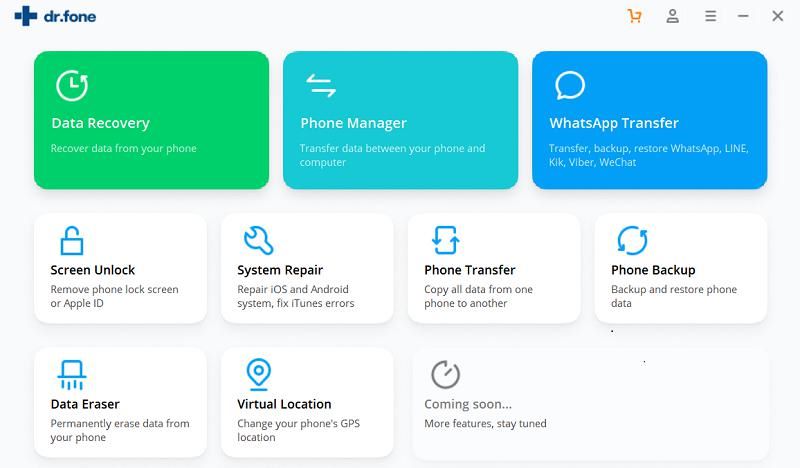
Step 2 – Confirm the Removal Method
Next step includes confirming that you are going for the removal process. For this, check the device info in the program provided as the below picture shows. After this, hit on “Next” and this will appear a pop-up window.
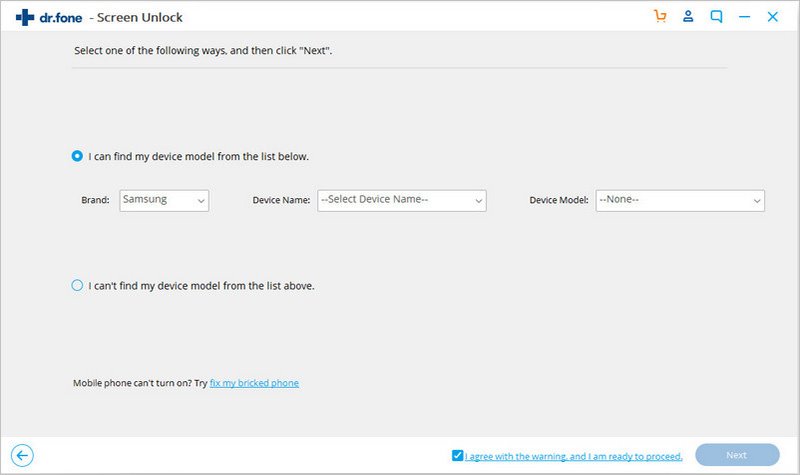
Type “Confirm” button in the blank area to ensure you’ve selected the right device name, model and brand in current process. Then click “Confirm” button to ready for the removing.
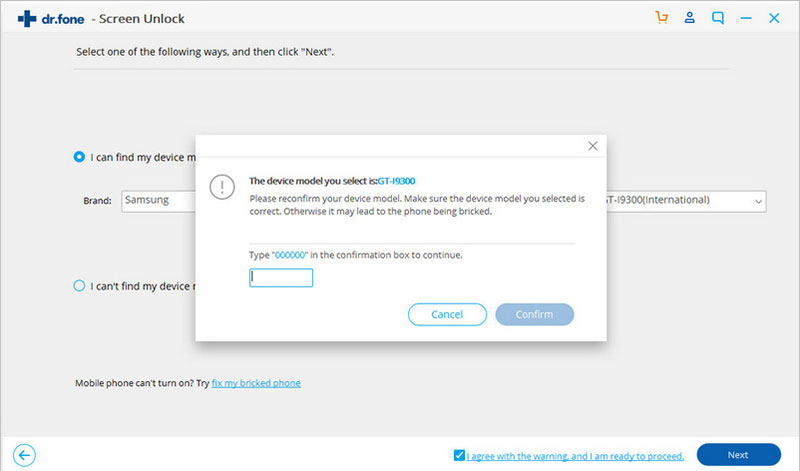
Step 3 – Enter Download Mode and Start Unlock Android Password
Now, there’s a need to get the proper recovery package. But before this, an important step to be taken is to enter the Download Mode. You need to press and hold “Power”, “Home” and “Volume Down” button. After this, press “Volume Up” button and this way you’ll enter the Download Mode.
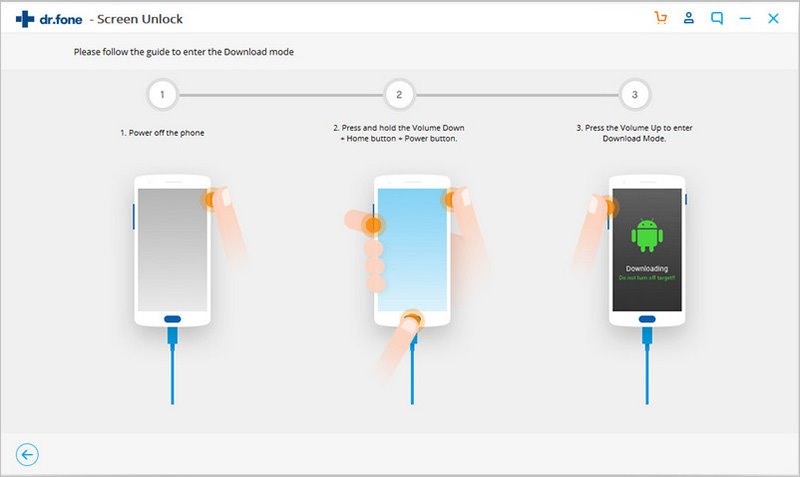
Once your device is entered the Download mode, then the program will automatically download recovery package. You only need to wait for the end and your device wil be rebooted after the lock is removed.
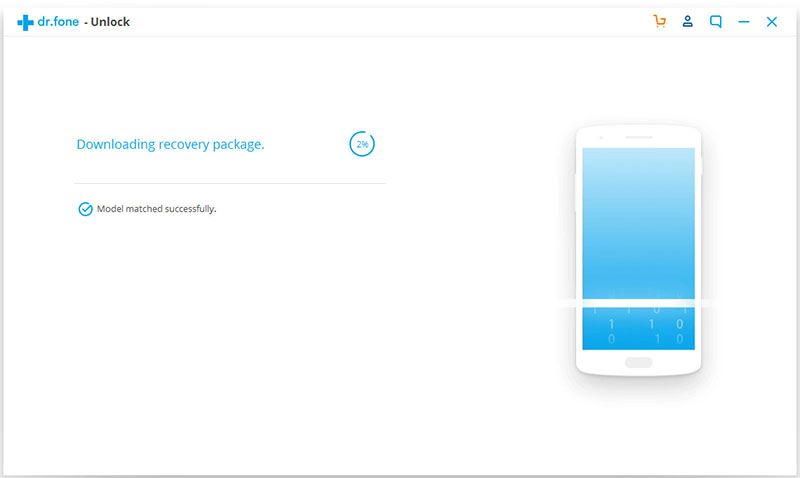
Once the process is completed, your device will be rebooted, and you can check the device by yourself and then try to backup or extract data from the damaged Android as you like.
How to Unlock An Android Phone with Android Debug Bridge (ADB)
Another method to unlock Android phone from PC is to use Android Debug Bridge. However, that needs some requirements prior to executing the method. – your device should be having “USB Debugging” turned on. Also, the computer will demand permissions that are required for connection with Android Debug Bridge.
Step 1: Start the process with connection between device and computer using USB cable. Now, press “Windows” and key “R” simultaneously. Release the keys when a box will appear. Type cmd in the space provided in the box. Click “OK” and a “Command prompt” window will emerge.
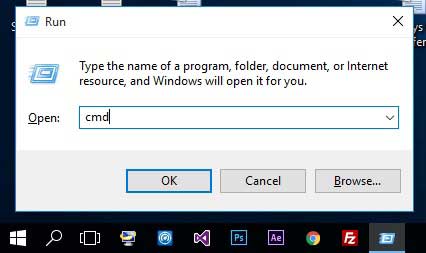
Step 2: Now, in that window, type the command given below:
adb shell rm /data/system/gesture.key
Step 3: Subsequently, reboot the Android device and you will find no password or pattern in it. And you’re done.
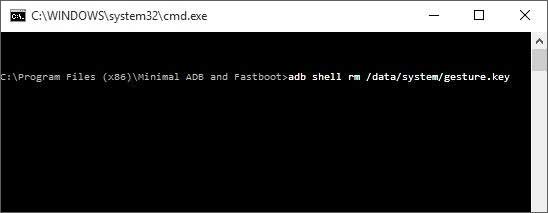
How Can I Unlock Android on PC using Samsung Account?
If you are a Samsung user, this service is certainly for you. Samsung provides “Find my Mobile” service to all its Samsung customers that has numerous features like locking or unlocking you, ringing your device or even wiping it off completely and much more can be done remotely with just a few clicks. You can unlock Android phone from PC using Samsung Find My Mobile function very easily, all you need to have is a registered Samsung Account to get this method rolling. The steps for this method are given below.
Step 1: Visit the official website of Samsung Find My Mobile and log in to it using your Samsung Account.